Service Gateway documentation¶
NEP-143-2 Service Gateway¶
This package offers a HTTP REST API to a distributed service queue Service Gateway (SG).
Overview¶
It’s intended use is for the exploitation of services on the CANARIE network whose services are CPU intensive and which would benefit from a dynamic horizontal scaling approach to provide reasonable processing delays for the REST client and better reactivity of the interface itself.
The different functions offered by this code base are the following:
- Provide a unified CANARIE REST interface for a collection of given services on a given infrastructure.
- Provide a gateway to a queue-based distributed processing framework based on
AMQP and Celery
- A collection of utilities to aid in adding new worker types to the processing queues.
- Implements a standard messaging scheme for workers / controller.
- Passes arbitrary arguments onwards to the selected worker.
- Provide an asynchronous API to query the advancement of long duration
tasks.
- Exposes methods to communicate progress [0-100] to the REST front-end.
- Provides methods to evaluate infrastructure needs.
The documentation for this project can be found here .
Infrastructure Overview¶
This solution relies on the Celery distributed task queue and RabbitMQ messaging broker to dispatch processing requests. Also, the REST interface uses the Flask WEB framework.
Basic Usage¶
Interface instantiation¶
Note
Before starting the application, one must apply his own configuration values, see Configuration section.
For validation purposes, usage is as follows:
python run_local.py --help
This command can launch a built-in Flask WEB server. The «-d» options launches the WEB server in debug mode. Debug mode is useful for automatic reloading of code and stack trace forwarding. See the Flask documentation for more information.
Warning
The REST interface in run_local / debug mode uses a built-in Web Server. While this Web Server is useful for a closed environment, it is not recommended as a Web Server for a production environment. Care should be taken to configure a WSGI gateway to a production-ready WebServer such as Apache or GUnicorn behind a reverse-proxy server such as NGinx.
Command line client calls¶
Todo
Fold back this information in the Users’s guide or at least merge the two.
A practical way to interact with the REST API is to use the curl command.
In a new terminal window, issue the following command:
curl http://localhost:5000/annotator/annotate\
--data-urlencode doc_url=http://some.url.wav\
--data-urlencode ann_doc_id=<ann_doc_id>\
--header "Authorization: <JWT key>"
Where <JWT key> is a JWT encoded key. For testing purposes a helper script can be invoked with the following command to generate a valid JWT:
python -m VestaRestPackage.jwt_
Or if a Multimedia Storage System (MSS) is configured properly in install_config.ini you can use a valid storage_doc_id for document uploaded to this MSS as follows:
curl http://localhost:5000/annotator/annotate/<storage_doc_id>\
--data-urlencode ann_doc_id=<ann_doc_id> --header "Authorization: <JWT key>"
Where «annotator» would be the name of a given service and «some.url.wav» indicates the location of a document to process. A uuid would then be returned and a task request should have been sent on the worker queue where a service worker could have consumed the request and launched the processing.
When complete, the annotations will be available through the status route. The status route can be invoked as follows:
curl http://localhost:5000/annotator/status\?uuid=<UUID>
When invoking the annotate route, if the optional ann_doc_id argument is supplied, the worker will post the annotations on an annotation storage service for the given annotation document UUID. If an error occurred when trying to store the annotations, the worker task would have failed and the annotation process result would be lost.
Furthermore, Celery provides a monitor which can be viewed through a WEB interface and which also provides a REST API which can be used to monitor and control tasks. This monitor is named Celery Flower. The use of Flower is entirely optional at this point but might be included in the run-time requirements further on. Flower can be started in the following manner:
celery flower --config=<config>\
--broker_api=http://<broker_url>:<broker_port>/api/
Where <broker_url> and <broker_port> should be set to point to the AMQP broker. <config> is the base name of a Python module providing configuration options to access the broker. Example contents might be the following:
BROKER_URL = 'amqp://localhost//'
CELERY_RESULT_BACKEND = 'amqp://'
CELERY_TASK_SERIALIZER = 'json'
CELERY_RESULT_SERIALIZER = 'json'
CELERY_ACCEPT_CONTENT = ['json']
Of course <localhost> should be configured to point to the actual broker being used, which may or may not be the same as the one providing the broker API specified on the command line above.
See section Celery config values wrapper module for a helper module if you want to
reuse configuration values for Flower from values extracted from the
application configuration.
Further information on the REST API can be obtained in the documentation’s User Guide.
Vesta Ecosystem¶
This package is a central part in the Vesta project developed at CRIM. Numerous other packages were developed such as:
- Multimedia file Storage System (MSS)
- JSON-LD Annotations Storage System (JASS)
- Numerous annotation services
- Diarisation Service
- Speech to text Service
- Face detection Service
- etc.
These services were developed with the Service Gateway in mind. Accordingly, part of the documentation for the Service Gateway applies to the Service interfaces themselves.
Concerning the MSS and JASS, it is not required that these be installed alongside the Service Gateway yet they offer useful functionalities and some exposed services might require them.
Below is an illustration of the many relationships between the elements of the Vesta Services ecosystem.
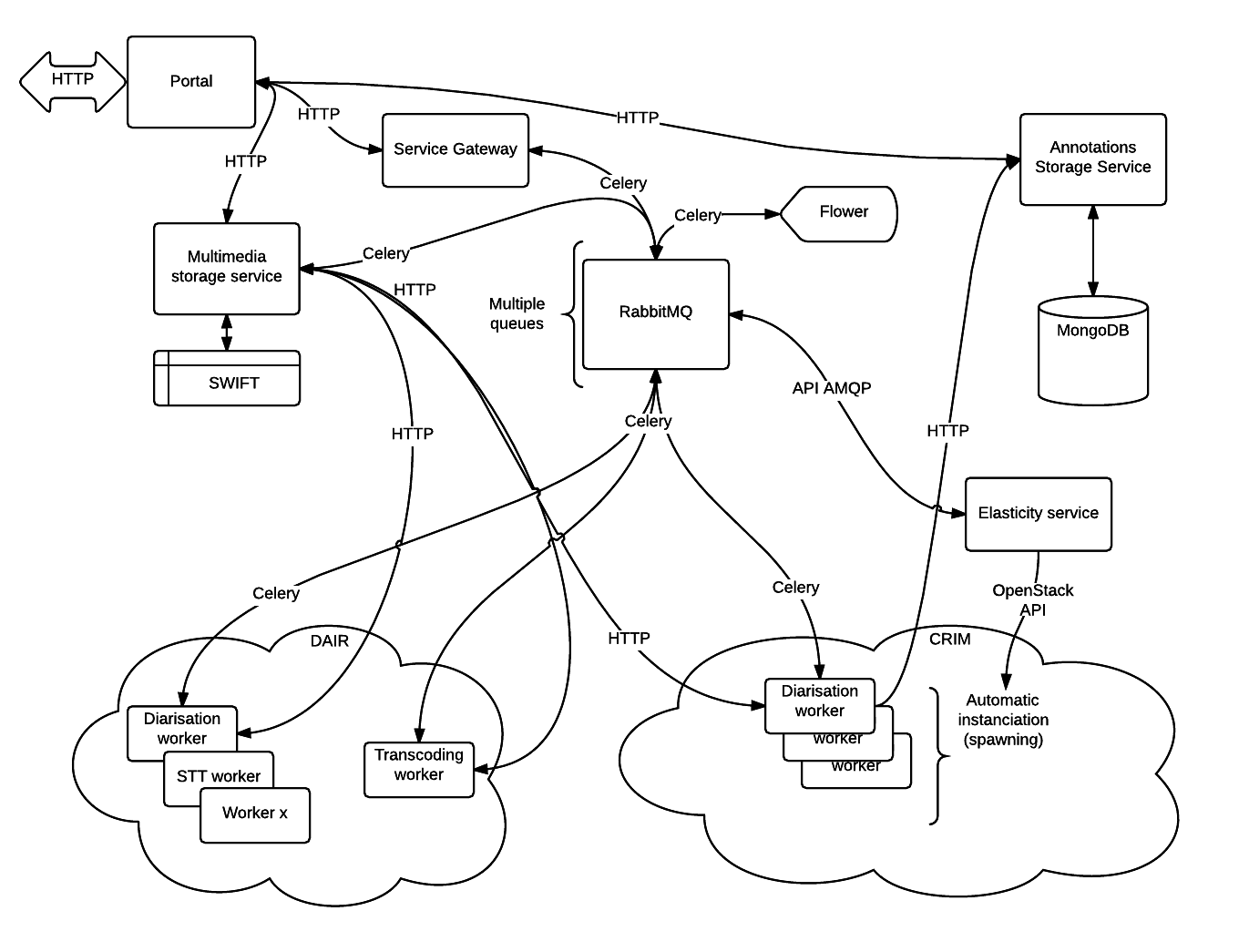
User’s Guide¶
Describes the typical usage of the Service Gateway REST API functions.
Package information¶
Source code documentation¶
This section documents the actual code modules for anyone interested in interfacing with the code base or to study the code internals.
Code structure¶
- Shared interface between MSS and Service Gateway
- Common software package shared between MSS/Service Gateway and worker
services, speeding up the development of new worker services.
- Defines message format and contents along with processing methodology
